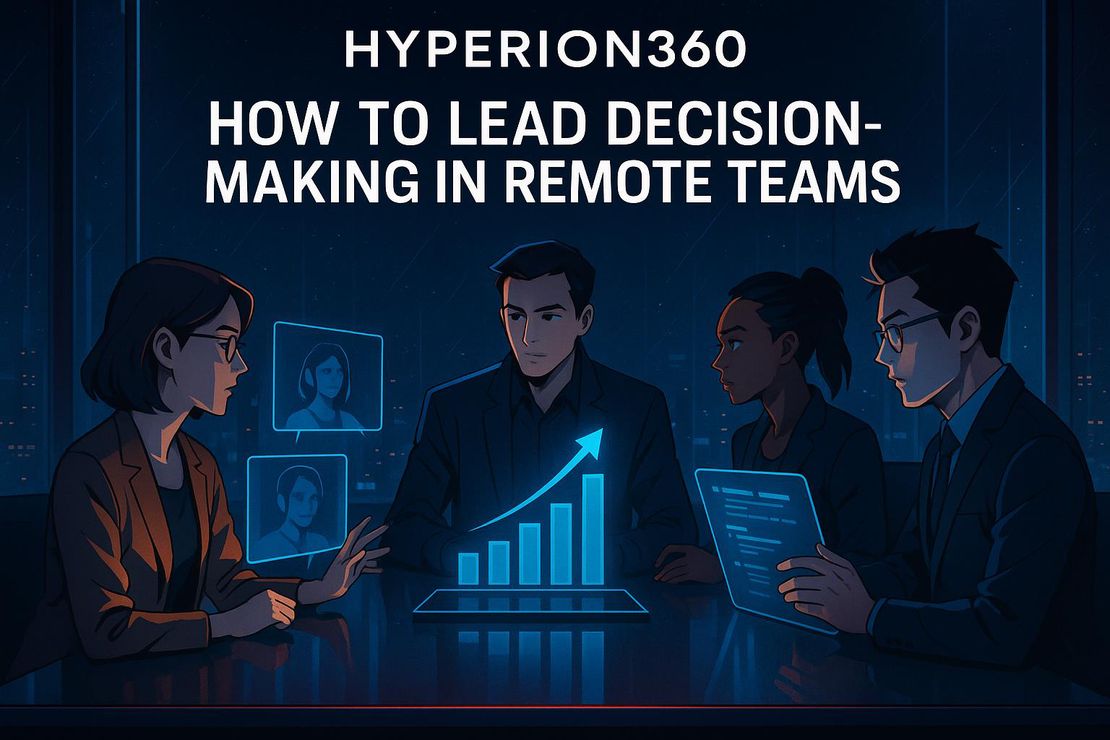
Remote teams face unique challenges when making decisions: time zone gaps, unclear roles, and long discussions can slow progress. To keep things moving, leaders need clear processes for decision-making, accountability, and communication. Here’s how to streamline decisions in distributed teams:
- Define decision types: Separate reversible (small) and irreversible (big) decisions, assigning responsibility accordingly.
- Use frameworks like RACI: Clearly outline who decides, who is consulted, and who needs to be informed.
- Document decisions: Record what was decided, why, and by whom to maintain transparency and avoid revisiting old topics.
- Set deadlines: Avoid endless discussions by setting firm timelines for feedback and decision-making.
- Encourage autonomy: Let team members make smaller decisions within their expertise to reduce bottlenecks.
- Leverage async tools: Use shared documents, clear guidelines, and status updates to ensure decisions progress even across time zones.
The key is balancing structure with flexibility, enabling your team to make informed decisions without unnecessary delays.
Making Clear Decision Plans
Teams that work from far places do well with clear decision plans that work even when not all are online. These plans make clear who decides, when decisions are due, and how to move on, keeping decisions from getting lost in long email chains or chat talks.
When your team is across many time zones, you can’t just talk in the hall or start meetings to fix things. Instead, you need to name kinds of decisions, give someone the job, and make a clear way to do it.
Name Decision Kinds and Give Someone the Job
Not all choices are the same. For instance, choices on tech structure need a different way than setting daily jobs. Start by sorting choices into groups.
- Choices you can undo: These are small choices that one team member can make fast. For example, picking a tool for a small part, naming things in code, or setting job orders in a work cycle.
- Choices you can’t undo: These are big choices that need more thought. For example, changing how data is stored, how apps connect, or picking tech parts.
To keep things clear, use a model like the RACI chart. This plan gives clear parts for each type of choice:
- Responsible: The person who makes the choice.
- Accountable: The person who must see the result.
- Consulted: Those who give advice or thoughts.
- Informed: Those who need to know the final choice.
Like, a top engineer might make choices on app design, while the engineering lead must check that the choice fits with business aims. The rest of the team can give thoughts during the design step and learn about the end choice.
Write Down Choices with Clear Plans
Once parts are set, writing down choices keeps things the same and open. Decision Notes are a good way to track choices step-by-step.
Each note should cover these five main points:
- What was chosen: A clear word on the choice made.
- Why it was chosen: The thinking and scene behind the choice.
- What else was thought of: Options looked at and why they were not chosen.
- When it happened: A time stamp for keeping track.
- Who was involved: The choice makers and helpers.
Put these notes in one place, like your team’s info site, shared files, or a set folder in your code storage. This lets new team members find past choices easy without having to search old notes.
Keeping different versions is also key. It keeps a log of how choices changed, making it simpler to look back and get why some ways were picked.
Set Rules for Solo vs. Group Choices
Some choices are best made by one person, but others need a group talk. Solo choices are good for pickings that don’t hit others much, while group choices are better for things that touch many or need different views - like system design, code rules, or how to send out new parts.
To dodge mix-ups, make sure rules are clear on when to bump a choice from one to many. For instance, do it if it touches a lot of folks or if it needs more know-how than one has.
Time caps are key to stop long talks in group choices. Put a hard end date for feedback, and make it known that no word means yes. If one disagrees strongly, they must speak up in time or go with the flow.
Tools like joint write-ups, polls, or clear talks can help gather thoughts from all. This way ensures deep answers and stops only the loud ones from taking over.
Making Fast Choices When Apart
When your team is spread out over many time zones, waiting for all to be online can stop work fast. Async decision-making lets things keep going even when meeting times or long talks slow things down.
You need setups that save the whole story, where things stand, and keep all in the loop - no matter their work hours. These methods make moving between together and alone work smooth.
Write Clear Choice Plans
A good choice plan is key to fast async decisions. It must show the issue, lay out choices, and suggest a fix. Using a set way makes sure each plan has what it needs.
Start with a problem point that is direct. Show the problem to fix and why it matters now. For instance, don’t dive into all the past of your security system, just focus on the present security hole.
Then add context to help team members in any time zone get the picture. Add useful facts like numbers, user thoughts, or tech limits. This info is key for those who can’t ask questions right away.
Show three to five options you thought about, not just the one you like best. For each, list what you give up, the effort needed, and risks. This shows deep thought and gives clear other ways to think about.
End with your suggestion and why you picked it. Be clear on how you’ll know it worked and how you’ll check that. Say, if you push for a new way to launch, tell which numbers should get better and by how much.
Keep plans short - two pages at most. Long texts aren’t read much, especially by those managing different times and many tasks.
Once your plans are set, the next step is to track choices in a clear way.
Track Choices Clearly
For teams far apart, clear choice making keeps all in line despite the time gap. A main spot to track decisions keeps things clear and stops mix-ups when team members find choices made while they were off.
Use a shared space where all plans are shown and kept up to date. This makes one truth spot, with every choice using the same steps and saved in one place.
Status tags make it easy to see where choices are at. Tags like Under Review, Feedback Time, Choice Made, and Put in Use let team members quickly know what needs their look and what’s done.
Tag the right people when you need their thoughts, but keep it light. For example, a back-end tech may not need to pick UI colors, and your product leader might not need to look at database details.
Keep chats neat with update threads. When new facts pop up or shifts occur, add them to the first chat instead of making a new one. This makes sure there’s a full, easy-to-track list that even new folks can get into months later.
Set alerts that suit all, no matter their time zone. Let team members pick between quick alerts or a day-by-day update to stay in the loop but not get too much.
Set Time Caps and Firm End Dates
Without firm lines, async tasks can go on forever. Giving exact end dates for replies makes sure choices happen fast.
A 48- to 72-hour window for feedback is good, giving folks in all time zones at least one full day to look over and reply. For rush issues, tell the short time limit right away and say why fast action is key.
Use a silence means yes rule for clear choices. If someone really disagrees, they must speak up within the time set. This stops choices from hanging because someone is off or too busy with other stuff.
For rows, use steps to solve it to keep things moving. If top workers can’t agree, give the last say to one person with a set end date. Make the path clear so all know how fights are solved.
When deadlines go by, check in all the time. Send a fast note summing up the replies gotten and sealing the final choice. This makes sure all are in tune, even if they couldn’t join the chat.
Keeping a log of past choices also turns key as your team gets big. Firm end dates and regular checks keep your group from afar working well and right.
Let Team Members Choose
When you let your team choose on their own within a clear set-up, you’ll find things move faster and run smoother - this is true even when teams work in different parts of the world. Trust and clear rules are key to letting your team act fast without more risks.
When team mates can decide by themselves, there’s no need to wait long hours for a simple yes or no from a boss far away. This freedom keeps projects on track and cuts out needless waits.
Set Rules for Choosing Alone
Just like money limits set how much you can spend, rules for making choices help workers know what they can do alone and when they need to ask others.
For example, set choice limits based on the job:
- Front-end folks can pick their own CSS setups or small tools.
- Database experts can choose how to make searches faster.
- Bigger choices - like using a new code language or big design changes - should need team talks.
For clearer rules, set impact levels:
- Low-impact choices: Touch just one person or a small part.
- Medium-impact choices: Touch a full team or a part of the product.
- High-impact choices: Touch the whole company.
For must-do-now things, like system breaks at 2 AM, let the on-call tech person act at once without waiting to get a yes. Write these rules down and tell everyone - unclear rules on making choices can slow things more than having no rules.
Give Tools and Info for Choices
Once you’ve made the rules, give your team tools and plans to help them choose. Rather than just laying down rules, help them learn to judge by giving them planned ways to make choices.
Think about using plans like RICE for product choices or cost and good side lookovers for tech picks. Give out templates and boards that show key info, like system health, user acts, and business results. With easy reach to the right data, your team can choose wiser and better.
Share tales of past choices, showing why they were made. These stories help team mates see how similar hard times were faced and push steady thinking in the company. Keep handy things - like design documents, coding rules, and business goals - easy to get. The right help at the right time can change a lot.
Cut hold-ups by Giving Out Tasks
Making approvals quicker and giving out choices to the right persons can cut waits a lot. Start by looking at your current okay process. You might find even small choices need too many okay signs from many persons. Cut steps that don’t help.
Give tasks by what one knows, not rank. The person who knows most about a thing should make the choice, even if they’re not the top team member. For instance, a new mobile developer might be best to make choices on iOS stuff rather than a higher ranked back-end expert.
Give clear roles to avoid mix-ups. For instance:
- One person deals with how well the database works.
- Another takes care of how the user interface looks.
- A third manages work with outside parties.
For decisions that still need a green light, set a time limit for reviews. If a boss doesn’t answer in 48 hours, the choice goes on. This keeps things moving but lets bosses keep an eye on things.
Set up clear steps to follow if someone can’t reach their direct boss. If a boss is away, the team should know who else they can ask, stopping hold-ups.
Swap endless approvals for regular meetings. Bosses can look at choices each week and give thoughts, building trust and still watching over. Lastly, keep track of how long it takes to make decisions to spot any hold-ups. If getting a yes to a request takes too long, look into why and fix any issues.
Hire Vetted Remote Software Engineers
Want to hire vetted remote software engineers and technical talent that work in your time zone, speak English, and cost up to 50% less?
Hyperion360 builds world-class engineering teams for Fortune 500 companies and top startups. Contact us about your hiring needs.
Hire Top Software DevelopersBuilding Alignment Across Time Zones
When your team is all over the world, you need to connect from the start. It’s much harder to fix things that don’t match up later. By making choices clear and not waiting for everyone to be online, you can make sure everyone knows the plan, no matter where they are.
The trick? Agree way ahead of needing it. Start ways that work well even when some of your team is offline. With set goals and planned input, you can make things go faster and skip unwanted hold-ups.
Set Clear Goals and Get Everyone Involved Soon
Each choice should start with clear goals and ends. Bring in all the needed people soon to get their thoughts in time, no matter where they are.
For instance, if a choice touches the mobile app, get both iOS and Android coders involved soon. If it changes how users work with the product, get someone from the product team in early. This makes sure no one is caught off guard later.
To stay neat, make a map of who should weigh in on big choices. Figure out:
- Who needs to give thoughts
- Who makes the last call
- Who just needs to know
Pass this map to the team so all know their part and when to speak up. For choices that reach across time zones, add more time for replies. This makes sure everyone can add their bit.
When you tell the team of a choice, send a short note on what is being opted, why it’s key, and when they need to speak up. Say what will happen if someone doesn’t reply - this keeps things going but still includes everyone.
Get Many Views with Planned Input
When you can’t chat in real-time, having planned ways to get thoughts is key. A bit of plan helps get good thoughts from everyone.
Use forms to steer replies. Instead of vague asks like, “What do you think about this change?” ask aimed ones like:
- How will this hit your current work?
- What downsides might pop up?
- Are there other ways we should think of?
Keep talks in one place by setting up spots or docs for each big choice. This way, when your DevOps coder in Brazil signs in, they can join in fast and not miss anything.
Think of collecting thoughts in parts. Start by getting early thoughts and worries, then sum it up and ask for more thoughts. This two-step way brings up issues early and shows the team their thoughts count.
Let team members share their thoughts in many ways. Some might write a lot, others may send quick voice talks, and some might draw their ideas. Having choices helps get more and varied insights.
You can also do ‘think-together’ times using shared docs or digital boards. Give a week for people to add their ideas, then come together and talk over it. This often gets better thoughts than a fast video call where only the loud ones are heard.
See and Lay Out Choices Side by Side
When decisions get complex, visual comparisons can simplify things. They help clarify trade-offs and ensure everyone understands the options without sifting through lengthy discussions.
Comparison tables are a great tool. Lay out the pros, cons, and critical factors - like development time, maintenance cost, performance impact, and risk level - for each option. This format makes it easier for team members in any time zone to grasp the reasoning behind a decision.
Another helpful approach is creating before-and-after scenarios. For instance, if you’re switching deployment tools, show how workflows will change for both frontend and backend developers. Visualizing the impact makes it easier for everyone to adapt.
Finally, use decision timelines to outline when each phase of a change will happen. This allows team members across different time zones to plan their work and know when they’ll need to be involved, ensuring a smoother transition for all.
Measuring and Improving Decision Speed
Making quick and clear decisions is essential for remote teams, but working across time zones and dealing with unclear processes can slow things down. By tracking how decisions are made and identifying where delays occur, teams can streamline their process without sacrificing quality. This approach complements existing decision frameworks, ensuring decisions stay efficient and on track.
The goal isn’t to rush every decision but to prevent unnecessary delays, especially for important ones.
Track Decision Speed and Bottlenecks
Start by tracking how long it takes to make decisions from beginning to end. Focus on common types of decisions your team makes - like approving new features, selecting tools, or adjusting workflows. For each decision, log the start and end times.
Key milestones to track:
- When the decision is first proposed.
- When input gathering begins.
- When enough information is available to decide.
- When the final decision is made.
This tracking helps you identify patterns and pinpoint bottlenecks. For example, delays often happen because someone critical to the decision is too busy, approvals depend on someone who rarely checks email, or it’s unclear who has the authority to decide.
To make this process easier, create a simple tracking sheet with columns for decision type, start date, end date, total time, and where delays occurred. After a month, patterns will emerge. Maybe technical decisions are always waiting on your senior architect, or budget approvals sit idle on a manager’s desk.
Pay attention to handoffs, as these are often the biggest causes of delays in remote teams. For instance, when someone in California finishes their part at 5 PM and hands it off to someone in New York who’s already offline, this can add a full 12 hours to your timeline.
Set up alerts for overdue decisions. If a decision usually takes three days but has stretched to a week, something is off. Regularly monitoring decision timelines ensures delays are caught and addressed quickly.
Once you’ve measured decision speed, documenting decisions and outcomes helps maintain accountability and refine the process.
Document Decisions for Accountability
Every major decision needs a clear record to ensure accountability and avoid revisiting the same conversations. Include details like what was decided, why, who was involved, and the expected impact.
Keep decision records searchable. For example, if someone asks why you chose React over Angular six months ago, you shouldn’t have to dig through old emails or Slack messages. Use a shared document or wiki that’s easy to navigate.
Link related decisions and include the expected outcomes. Then, revisit these records later to see if the decision had the desired effect. If you thought a new tool would save 10 hours a week but it’s actually causing extra work, that’s valuable information for future decisions.
Assign clear ownership. Each decision should have one person responsible for ensuring it’s implemented and tracking its results. This doesn’t mean they have to make the decision - they just need to ensure follow-through.
Focus on documenting decisions that impact multiple people or have a lasting effect on your team or product. With this foundation, you can use retrospectives to refine your decision-making process.
Improve Processes Through Retrospectives
Regularly review your team’s biggest decisions to identify what worked and what didn’t. The goal isn’t to critique the decision itself but to improve how decisions are made.
Choose one major decision from the past month and review it with your team. Discuss what caused delays, what helped things move forward, and what could be done differently next time. Concentrate on the process, not the outcome. Even successful decisions can reveal ways to improve.
Look for decisions that took longer than expected and analyze why. Did you involve the right people early enough? Was more data needed than anticipated? Were there unnecessary approval steps? Each delay is an opportunity to learn.
Also, consider decisions that seemed quick but caused issues later. For example, skipping input from your QA team might have led to bugs. That’s a lesson worth applying to future processes.
Develop templates based on what you learn. If you often overlook security concerns, add them to your decision checklist. If database changes always require input from the same three people, make that part of your standard procedure.
Track whether your process improvements are working by comparing decision times before and after changes. Share these lessons across similar decisions to avoid reinventing the wheel. For instance, if you’ve streamlined how you evaluate tools, apply that method to all future tool-related decisions.
Keep retrospectives short and focused. Spend 30 minutes identifying one or two specific changes, then test them for a month. Consistent, small improvements are more effective than trying to overhaul everything at once.
Conclusion: Building a Culture of Better Remote Decision-Making
Mastering remote decision-making takes time, practice, and a commitment to refining processes and tools. The strategies shared in this guide - like clear frameworks, open communication, and regular improvement cycles - help create a workspace where distributed teams can make decisions efficiently and confidently.
The secret lies in recognizing that structure drives efficiency, not the other way around. When roles are clear, information flows smoothly, and timelines are well-defined, teams can skip the confusion and focus on the decisions that matter. This clarity fosters trust and collaboration, creating a foundation for effective teamwork.
Transparency is the cornerstone of trust. It’s not enough to rely on occasional video calls to build strong connections. When team members can follow the reasoning behind decisions, see how their input shaped outcomes, and track implementation, they feel more engaged and valued. Keeping detailed decision records in shared spaces turns documentation into a learning tool, helping teams grow and adapt while staying aligned. This level of openness and accountability is particularly crucial for remote engineering teams.
For companies expanding remote engineering teams - whether hiring directly or partnering with experts like Hyperion360 - a strong decision-making culture can become a competitive edge. Beyond faster decisions, the benefits ripple out: teams experience greater satisfaction, clearer accountability, and stronger alignment. When decisions around technical challenges, feature priorities, or process updates happen smoothly, teams move faster and avoid getting bogged down in endless debates. This agility becomes even more critical when scaling or onboarding new members who need to quickly grasp not just the what but also the how of team operations.
Building this culture takes patience and a willingness to adapt. Start by addressing the areas where your team struggles most, then expand and refine as everyone becomes more comfortable with structured decision-making. Over time, these practices evolve into a natural part of how the team operates, reducing friction and enabling success. The ultimate goal is an environment where good decisions feel effortless, not weighed down by unnecessary complexity.
Frequently Asked Questions
How can leaders promote accountability in decision-making within remote teams?
Promoting accountability in remote teams starts with clearly defining roles, expectations, and measurable goals. When everyone knows their responsibilities and what’s expected of them, it minimizes confusion and keeps the team aligned. Documenting decisions and individual tasks further ensures everyone is on the same page.
Regular check-ins and open communication are essential for maintaining transparency and tracking progress. Whether through one-on-one meetings or team updates, these touchpoints provide an opportunity to address challenges and celebrate wins. Incorporating project management tools can also simplify collaboration, making it easier to assign tasks, set deadlines, and monitor results.
Building trust and leading by example play a huge role in creating a work environment where team members feel confident and accountable. When leaders model responsibility and reliability, it inspires the team to do the same.
How can remote teams overcome decision-making delays caused by time zone differences?
To keep remote teams operating smoothly across time zones, it’s essential to embrace asynchronous communication. This means relying on tools like detailed documentation, shared project updates, and clearly defined task ownership. These practices ensure that work moves forward, even when team members aren’t online at the same time.
On top of that, setting core overlapping hours can make a big difference. These are specific times when team members can come together for live discussions or to make quick decisions. To keep things fair and inclusive, consider rotating meeting times so no single group is always inconvenienced. Together, these approaches can help teams stay aligned, build trust, and make decisions efficiently - no matter where they are in the world.
How can remote teams stay structured while encouraging creativity in decision-making?
Remote teams can find harmony between structure and creativity by using decision-making frameworks that guide without limiting. Setting up core collaboration hours creates space for team members to connect and exchange ideas, while clearly defining communication response times ensures accountability across the board.
Encouraging flexibility within the framework gives team members the freedom to tackle challenges in their own way. This blend of organization and autonomy nurtures fresh ideas while keeping everyone focused on shared goals and responsibilities.
Comments